3/13 모바일프로그래밍 수업
언어는 코틀린을 사용하였다.
<간단한 주사위 굴리기 게임 만들기>
1. Android Studio에서 프로젝트 하나를 생성한다.
2. res > drawable 폴더에 주사위 1~6까지 이미지를 넣어준다. (댓글 달아주시면 공유합니다.)

3. activity_main.xml에서 Common>ImageView와 Buttons>Button 에서 OK버튼 하나를 추가해준다.

(크기 설정)
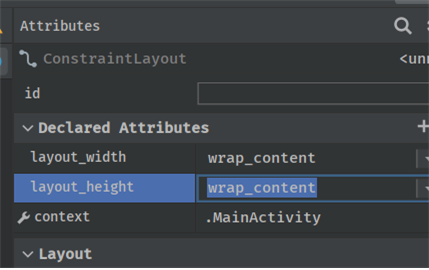
wrap_content : 원래 크기대로 설정.
math_parent: 화면에 꽉 차게 맞춤.
숫자로 설정도 가능하다.
4. 코드
MainActivity class
package com.example.myhello
import androidx.appcompat.app.AppCompatActivity
import android.os.Bundle
import android.widget.Button
import android.widget.ImageView
import android.widget.TextView
import android.widget.Toast
class MainActivity : AppCompatActivity() {
override fun onCreate(savedInstanceState: Bundle?) {
super.onCreate(savedInstanceState)
setContentView(R.layout.activity_main)
val btnOK = findViewById<Button>(R.id.btnOK) // 오른쪽에 파라미터 R.id.btnOK는 integer 객체이고 val btnOK는 view 객체이다.
// 이렇게도 사용가능함.
// val btnOK: Button = findViewById(R.id.btnOK)
// val txtDice = findViewById<TextView>(R.id.txtValue) -> 밑에 rollDice()함수로 옮김 // 처음 사용될 때는 val라는 키워드 꼭 써줘야함. id를 파라미터로 넣어주고, 리턴되는 값을 class객체에 넣어줌.
btnOK.setOnClickListener{rollDice()}
}
private fun rollDice()
{
val randomInt = (1..6).random() //Random().nextInt(6)+1
//val resultText: TextView = findViewById(R.id.result_text)
val txtDice = findViewById<ImageView>(R.id.imgDice)
//txtDice.text = randomInt.toString() // 자바와 다르게 setText() 이런식이 아니라 속성명만 써도 됨.
val drawableResource =
when(randomInt) {
1 -> R.drawable.dice_1
2 -> R.drawable.dice_2
3 -> R.drawable.dice_3
4 -> R.drawable.dice_4
5 -> R.drawable.dice_5
6 -> R.drawable.dice_6
else -> R.drawable.dice_5 // 만약 1~6 아닌 다른 값이 나올 때 처리
}
txtDice.setImageResource(drawableResource)
/* val luckyNumber = 4
var mess = ""
when(randomInt)
{
luckyNumber -> mess = "You won!"
1 -> mess = "So sorry! Rolled a 1."
2 -> mess = "Sad!! Rolled a 2."
3 -> mess = "No! Rolled a 3."
5 -> mess = "Don't cry! Rolled a 5."
6 -> mess = "Oh! Rolled a 6."
}
Toast.makeText(this, mess, Toast.LENGTH_SHORT).show()*/
}
}밑에 주석 부분은 이미지 없이 1~6까지 랜덤숫자가 나타나도록 하는 코드이다.
activity_main.xml
<?xml version="1.0" encoding="utf-8"?>
<androidx.constraintlayout.widget.ConstraintLayout
xmlns:android="http://schemas.android.com/apk/res/android"
xmlns:app="http://schemas.android.com/apk/res-auto"
xmlns:tools="http://schemas.android.com/tools"
android:layout_width="match_parent"
android:layout_height="match_parent"
tools:context=".MainActivity">
<ImageView
android:id="@+id/imgDice"
android:layout_width="120dp"
android:layout_height="120dp"
android:layout_marginTop="176dp"
android:textColor="#F00909"
android:textSize="60sp"
app:layout_constraintEnd_toEndOf="parent"
app:layout_constraintHorizontal_bias="0.498"
app:layout_constraintStart_toStartOf="parent"
app:layout_constraintTop_toTopOf="parent" />
<Button
android:id="@+id/btnOK"
android:layout_width="wrap_content"
android:layout_height="wrap_content"
android:layout_marginTop="156dp"
android:text="OK"
app:layout_constraintEnd_toEndOf="parent"
app:layout_constraintHorizontal_bias="0.498"
app:layout_constraintStart_toStartOf="parent"
app:layout_constraintTop_toBottomOf="@+id/imgDice" />
</androidx.constraintlayout.widget.ConstraintLayout>xmlns는 xml namespace, 이름 공간이라는 뜻이다.
주사위 굴러가게 하는 애니메이션도 가능하다.
나중에 공부해봐야겠다.
결과 화면

'수업' 카테고리의 다른 글
| 객체지향소프트웨어공학 - 시스템공학과 소프트웨어공학 (0) | 2023.03.19 |
|---|---|
| 모바일프로그래밍 - <간단한 숫자 계산 앱> (0) | 2023.03.14 |
| 컴퓨터그래픽스 - 2. 컴퓨터 그래픽스 하드웨어 (0) | 2023.03.14 |
| 컴퓨터그래픽스 - 1. 컴퓨터 그래픽스 개요 (0) | 2023.03.14 |
| html, css 기초 (0) | 2023.03.13 |
